Yamcs Studio User Guide
- Overview
- Display Builder
- Display Runner
- Processed Variables
- Widgets
- Actions
- Borders
- Rules
- Scripts
- Macros
- Tuning
Related
Yamcs Studio Release Notes
Source Code Documentation
Download this Document
Event Log View¶
The Event Log view displays events from Yamcs Server. This could be on-board events, or events generated by Yamcs itself, whenever something significant occurs.
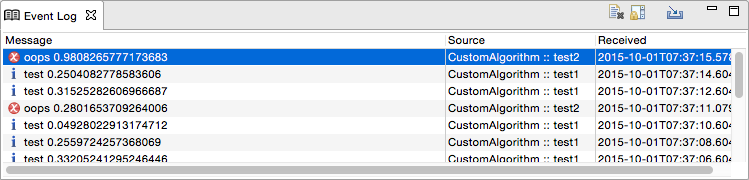
To load events for an earlier time range, select  Import.
Import.
Clear your view by clicking  Clear. You can always re-import events again at a later moment.
Clear. You can always re-import events again at a later moment.
When Yamcs Studio becomes aware of a new event, it will automatically select and reveal it. You can prevent this default behaviour by toggling the  Scroll Lock.
Scroll Lock.
